Runtime Permissions - Marshmallow OS Android
Automatically granted permissions
There is some permission that will be automatically granted at install time and will not be able to revoke. We call it Normal Permission (PROTECTION_NORMAL). Here is the full list of them:
android.permission.ACCESS_LOCATION_EXTRA_COMMANDS
android.permission.ACCESS_NETWORK_STATE
android.permission.ACCESS_NOTIFICATION_POLICY
android.permission.ACCESS_WIFI_STATE
android.permission.ACCESS_WIMAX_STATE
android.permission.BLUETOOTH
android.permission.BLUETOOTH_ADMIN
android.permission.BROADCAST_STICKY
android.permission.CHANGE_NETWORK_STATE
android.permission.CHANGE_WIFI_MULTICAST_STATE
android.permission.CHANGE_WIFI_STATE
android.permission.CHANGE_WIMAX_STATE
android.permission.DISABLE_KEYGUARD
android.permission.EXPAND_STATUS_BAR
android.permission.FLASHLIGHT
android.permission.GET_ACCOUNTS
android.permission.GET_PACKAGE_SIZE
android.permission.INTERNET
android.permission.KILL_BACKGROUND_PROCESSES
android.permission.MODIFY_AUDIO_SETTINGS
android.permission.NFC
android.permission.READ_SYNC_SETTINGS
android.permission.READ_SYNC_STATS
android.permission.RECEIVE_BOOT_COMPLETED
android.permission.REORDER_TASKS
android.permission.REQUEST_INSTALL_PACKAGES
android.permission.SET_TIME_ZONE
android.permission.SET_WALLPAPER
android.permission.SET_WALLPAPER_HINTS
android.permission.SUBSCRIBED_FEEDS_READ
android.permission.TRANSMIT_IR
android.permission.USE_FINGERPRINT
android.permission.VIBRATE
android.permission.WAKE_LOCK
android.permission.WRITE_SYNC_SETTINGS
com.android.alarm.permission.SET_ALARM
com.android.launcher.permission.INSTALL_SHORTCUT
com.android.launcher.permission.UNINSTALL_SHORTCUT
android.permission.ACCESS_NETWORK_STATE
android.permission.ACCESS_NOTIFICATION_POLICY
android.permission.ACCESS_WIFI_STATE
android.permission.ACCESS_WIMAX_STATE
android.permission.BLUETOOTH
android.permission.BLUETOOTH_ADMIN
android.permission.BROADCAST_STICKY
android.permission.CHANGE_NETWORK_STATE
android.permission.CHANGE_WIFI_MULTICAST_STATE
android.permission.CHANGE_WIFI_STATE
android.permission.CHANGE_WIMAX_STATE
android.permission.DISABLE_KEYGUARD
android.permission.EXPAND_STATUS_BAR
android.permission.FLASHLIGHT
android.permission.GET_ACCOUNTS
android.permission.GET_PACKAGE_SIZE
android.permission.INTERNET
android.permission.KILL_BACKGROUND_PROCESSES
android.permission.MODIFY_AUDIO_SETTINGS
android.permission.NFC
android.permission.READ_SYNC_SETTINGS
android.permission.READ_SYNC_STATS
android.permission.RECEIVE_BOOT_COMPLETED
android.permission.REORDER_TASKS
android.permission.REQUEST_INSTALL_PACKAGES
android.permission.SET_TIME_ZONE
android.permission.SET_WALLPAPER
android.permission.SET_WALLPAPER_HINTS
android.permission.SUBSCRIBED_FEEDS_READ
android.permission.TRANSMIT_IR
android.permission.USE_FINGERPRINT
android.permission.VIBRATE
android.permission.WAKE_LOCK
android.permission.WRITE_SYNC_SETTINGS
com.android.alarm.permission.SET_ALARM
com.android.launcher.permission.INSTALL_SHORTCUT
com.android.launcher.permission.UNINSTALL_SHORTCUT
Just simply declare those permissions in
AndroidManifest.xml and it will work just fine. No need to check for the permission listed above since it couldn't be revoked.Warning: Right now when you create a new project in Android Studio. targetSdkVersion will be automatically set to the latest version, 23. If you are not ready to make your application fully support the Runtime Permission, I suggest you to step down the targetSdkVersion to 22 first.
Make your application support new Runtime Permission
Now it's time to make our application support new Runtime Permission perfectly. Start with setting
compileSdkVersion and targetSdkVersion to 23.
android {
compileSdkVersion 23
...
defaultConfig {
...
targetSdkVersion 23
...
}
android {
compileSdkVersion 23
...
defaultConfig {
...
targetSdkVersion 23
...
}
In this example, we try to add a contact with a function below.
private static final String TAG = "Contacts";
private void insertDummyContact() {
// Two operations are needed to insert a new contact.
ArrayList<ContentProviderOperation> operations = new ArrayList<ContentProviderOperation>(2);
// First, set up a new raw contact.
ContentProviderOperation.Builder op =
ContentProviderOperation.newInsert(ContactsContract.RawContacts.CONTENT_URI)
.withValue(ContactsContract.RawContacts.ACCOUNT_TYPE, null)
.withValue(ContactsContract.RawContacts.ACCOUNT_NAME, null);
operations.add(op.build());
// Next, set the name for the contact.
op = ContentProviderOperation.newInsert(ContactsContract.Data.CONTENT_URI)
.withValueBackReference(ContactsContract.Data.RAW_CONTACT_ID, 0)
.withValue(ContactsContract.Data.MIMETYPE,
ContactsContract.CommonDataKinds.StructuredName.CONTENT_ITEM_TYPE)
.withValue(ContactsContract.CommonDataKinds.StructuredName.DISPLAY_NAME,
"__DUMMY CONTACT from runtime permissions sample");
operations.add(op.build());
// Apply the operations.
ContentResolver resolver = getContentResolver();
try {
resolver.applyBatch(ContactsContract.AUTHORITY, operations);
} catch (RemoteException e) {
Log.d(TAG, "Could not add a new contact: " + e.getMessage());
} catch (OperationApplicationException e) {
Log.d(TAG, "Could not add a new contact: " + e.getMessage());
}
}
private static final String TAG = "Contacts";
private void insertDummyContact() {
// Two operations are needed to insert a new contact.
ArrayList<ContentProviderOperation> operations = new ArrayList<ContentProviderOperation>(2);
// First, set up a new raw contact.
ContentProviderOperation.Builder op =
ContentProviderOperation.newInsert(ContactsContract.RawContacts.CONTENT_URI)
.withValue(ContactsContract.RawContacts.ACCOUNT_TYPE, null)
.withValue(ContactsContract.RawContacts.ACCOUNT_NAME, null);
operations.add(op.build());
// Next, set the name for the contact.
op = ContentProviderOperation.newInsert(ContactsContract.Data.CONTENT_URI)
.withValueBackReference(ContactsContract.Data.RAW_CONTACT_ID, 0)
.withValue(ContactsContract.Data.MIMETYPE,
ContactsContract.CommonDataKinds.StructuredName.CONTENT_ITEM_TYPE)
.withValue(ContactsContract.CommonDataKinds.StructuredName.DISPLAY_NAME,
"__DUMMY CONTACT from runtime permissions sample");
operations.add(op.build());
// Apply the operations.
ContentResolver resolver = getContentResolver();
try {
resolver.applyBatch(ContactsContract.AUTHORITY, operations);
} catch (RemoteException e) {
Log.d(TAG, "Could not add a new contact: " + e.getMessage());
} catch (OperationApplicationException e) {
Log.d(TAG, "Could not add a new contact: " + e.getMessage());
}
}
The above code requires WRITE_CONTACTS permission. If it is called without this permission granted, application will suddenly crash.
WRITE_CONTACTS permission. If it is called without this permission granted, application will suddenly crash.
Next step is to add a permission into AndroidManifest.xml with same old method.
AndroidManifest.xml with same old method.
<uses-permission android:name="android.permission.WRITE_CONTACTS"/>
<uses-permission android:name="android.permission.WRITE_CONTACTS"/>
Next step is we have to create another function to check that permission is granted or not. If it isn't then call a dialog to ask user for a permission. Otherwise, you can go on the next step, creating a new contact.
Permissions are grouped into Permission Group like table below.
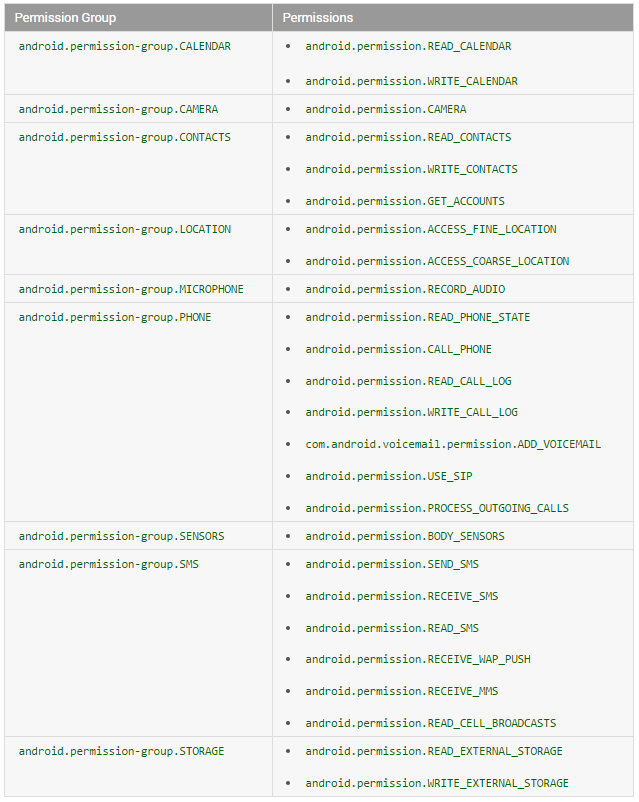
If any permission in a Permission Group is granted. Another permission in the same group will be automatically granted as well. In this case, once WRITE_CONTACTS is granted, application will also grant READ_CONTACTS and GET_ACCOUNTS.
If any permission in a Permission Group is granted. Another permission in the same group will be automatically granted as well. In this case, once
WRITE_CONTACTS is granted, application will also grant READ_CONTACTS and GET_ACCOUNTS.
Source code used to check and ask for permission is Activity's checkSelfPermission andrequestPermissions respectively. These methods are added in API Level 23.
Source code used to check and ask for permission is Activity's
checkSelfPermission andrequestPermissions respectively. These methods are added in API Level 23.
final private int REQUEST_CODE_ASK_PERMISSIONS = 123;
private void insertDummyContactWrapper() {
int hasWriteContactsPermission = checkSelfPermission(Manifest.permission.WRITE_CONTACTS);
if (hasWriteContactsPermission != PackageManager.PERMISSION_GRANTED) {
requestPermissions(new String[] {Manifest.permission.WRITE_CONTACTS},
REQUEST_CODE_ASK_PERMISSIONS);
return;
}
insertDummyContact();
}
final private int REQUEST_CODE_ASK_PERMISSIONS = 123;
private void insertDummyContactWrapper() {
int hasWriteContactsPermission = checkSelfPermission(Manifest.permission.WRITE_CONTACTS);
if (hasWriteContactsPermission != PackageManager.PERMISSION_GRANTED) {
requestPermissions(new String[] {Manifest.permission.WRITE_CONTACTS},
REQUEST_CODE_ASK_PERMISSIONS);
return;
}
insertDummyContact();
}
If permission has already been granted, insertDummyContact() will be suddenly called. Otherwise,requestPermissions will be called to launch a permission request dialog like below.
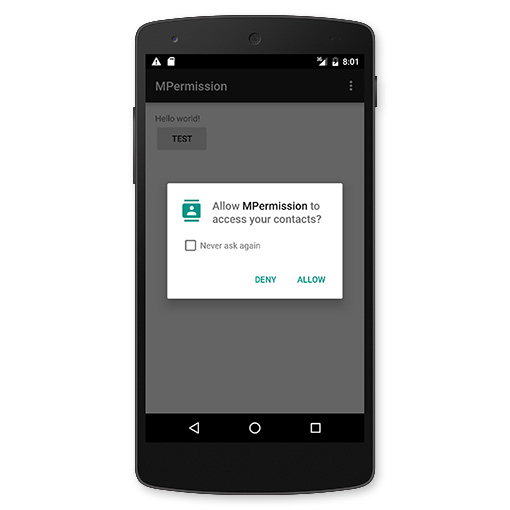
No matter Allow or Deny is chosen, Activity's
If permission has already been granted,
insertDummyContact() will be suddenly called. Otherwise,requestPermissions will be called to launch a permission request dialog like below.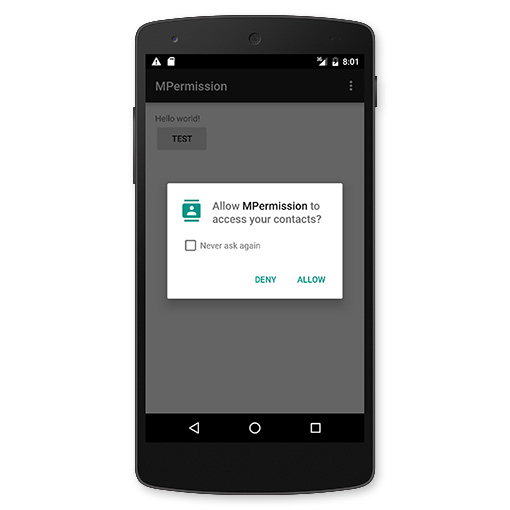
onRequestPermissionsResult will always be called to inform a result which we can check from the 3rd parameter, grantResults, like this:@Override
public void onRequestPermissionsResult(int requestCode, String[] permissions, int[] grantResults) {
switch (requestCode) {
case REQUEST_CODE_ASK_PERMISSIONS:
if (grantResults[0] == PackageManager.PERMISSION_GRANTED) {
// Permission Granted
insertDummyContact();
} else {
// Permission Denied
Toast.makeText(MainActivity.this, "WRITE_CONTACTS Denied", Toast.LENGTH_SHORT)
.show();
}
break;
default:
super.onRequestPermissionsResult(requestCode, permissions, grantResults);
}
}
This is how Runtime Permission works. Code is quite complicated but be used to it ... To make you application works perfectly with Runtime Permission, you have to handle all the case with the same method shown above.
If you want to punch some wall, it is a good time now ...
Handle "Never Ask Again"
If user denied a permission. In the second launch, user will get a "Never ask again" option to prevent application from asking this permission in the future.
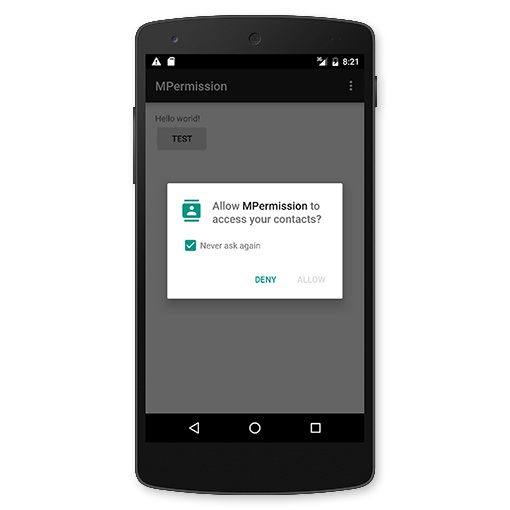
If this option is checked before denying. Next time we call
requestPermissions, this dialog will not be appeared for this kind of permission anymore. Instead, it just does nothing.
However it is quite bad in term of UX if user does something but there is nothing interact back. This case has to be handled as well. Before calling
requestPermissions, we need to check that should we show a rationale about why application needs the being-requested permission through Activity's shouldShowRequestPermissionRationale method. Source code will now look like this: final private int REQUEST_CODE_ASK_PERMISSIONS = 123;
private void insertDummyContactWrapper() {
int hasWriteContactsPermission = checkSelfPermission(Manifest.permission.WRITE_CONTACTS);
if (hasWriteContactsPermission != PackageManager.PERMISSION_GRANTED) {
if (!shouldShowRequestPermissionRationale(Manifest.permission.WRITE_CONTACTS)) {
showMessageOKCancel("You need to allow access to Contacts",
new DialogInterface.OnClickListener() {
@Override
public void onClick(DialogInterface dialog, int which) {
requestPermissions(new String[] {Manifest.permission.WRITE_CONTACTS},
REQUEST_CODE_ASK_PERMISSIONS);
}
});
return;
}
requestPermissions(new String[] {Manifest.permission.WRITE_CONTACTS},
REQUEST_CODE_ASK_PERMISSIONS);
return;
}
insertDummyContact();
}
private void showMessageOKCancel(String message, DialogInterface.OnClickListener okListener) {
new AlertDialog.Builder(MainActivity.this)
.setMessage(message)
.setPositiveButton("OK", okListener)
.setNegativeButton("Cancel", null)
.create()
.show();
}
The result are rational dialog will be shown when this permission is requested for the first time and also be shown if user has ever marked that permission as Never ask again. For the latter case,
onRequestPermissionsResult will be called with PERMISSION_DENIED without any permission grant dialog.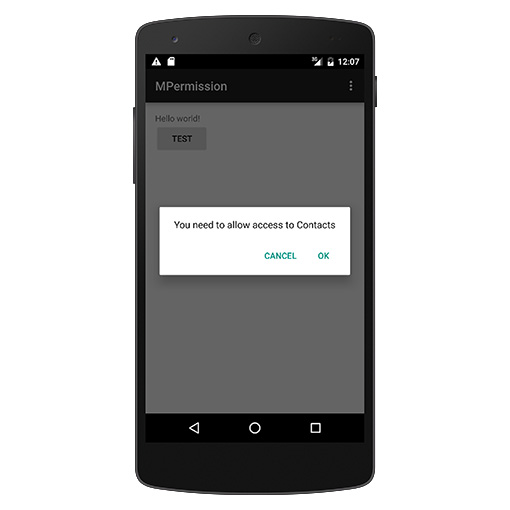
Done !
Asking for multiple permissions at a time
There is definitely some feature that requires more than one permission. You could request for multiple permissions at a time with same method as above. Anyway don't forget to check the 'Never ask again' case for every single permission as well.
Here is the revised code.
final private int REQUEST_CODE_ASK_MULTIPLE_PERMISSIONS = 124;
private void insertDummyContactWrapper() {
List<String> permissionsNeeded = new ArrayList<String>();
final List<String> permissionsList = new ArrayList<String>();
if (!addPermission(permissionsList, Manifest.permission.ACCESS_FINE_LOCATION))
permissionsNeeded.add("GPS");
if (!addPermission(permissionsList, Manifest.permission.READ_CONTACTS))
permissionsNeeded.add("Read Contacts");
if (!addPermission(permissionsList, Manifest.permission.WRITE_CONTACTS))
permissionsNeeded.add("Write Contacts");
if (permissionsList.size() > 0) {
if (permissionsNeeded.size() > 0) {
// Need Rationale
String message = "You need to grant access to " + permissionsNeeded.get(0);
for (int i = 1; i < permissionsNeeded.size(); i++)
message = message + ", " + permissionsNeeded.get(i);
showMessageOKCancel(message,
new DialogInterface.OnClickListener() {
@Override
public void onClick(DialogInterface dialog, int which) {
requestPermissions(permissionsList.toArray(new String[permissionsList.size()]),
REQUEST_CODE_ASK_MULTIPLE_PERMISSIONS);
}
});
return;
}
requestPermissions(permissionsList.toArray(new String[permissionsList.size()]),
REQUEST_CODE_ASK_MULTIPLE_PERMISSIONS);
return;
}
insertDummyContact();
}
private boolean addPermission(List<String> permissionsList, String permission) {
if (checkSelfPermission(permission) != PackageManager.PERMISSION_GRANTED) {
permissionsList.add(permission);
// Check for Rationale Option
if (!shouldShowRequestPermissionRationale(permission))
return false;
}
return true;
}
When every single permission got its grant result, the result will be sent to the same callback method,
onRequestPermissionsResult. I use HashMap to make source code looks cleaner and more readable. @Override
public void onRequestPermissionsResult(int requestCode, String[] permissions, int[] grantResults) {
switch (requestCode) {
case REQUEST_CODE_ASK_MULTIPLE_PERMISSIONS:
{
Map<String, Integer> perms = new HashMap<String, Integer>();
// Initial
perms.put(Manifest.permission.ACCESS_FINE_LOCATION, PackageManager.PERMISSION_GRANTED);
perms.put(Manifest.permission.READ_CONTACTS, PackageManager.PERMISSION_GRANTED);
perms.put(Manifest.permission.WRITE_CONTACTS, PackageManager.PERMISSION_GRANTED);
// Fill with results
for (int i = 0; i < permissions.length; i++)
perms.put(permissions[i], grantResults[i]);
// Check for ACCESS_FINE_LOCATION
if (perms.get(Manifest.permission.ACCESS_FINE_LOCATION) == PackageManager.PERMISSION_GRANTED
&& perms.get(Manifest.permission.READ_CONTACTS) == PackageManager.PERMISSION_GRANTED
&& perms.get(Manifest.permission.WRITE_CONTACTS) == PackageManager.PERMISSION_GRANTED) {
// All Permissions Granted
insertDummyContact();
} else {
// Permission Denied
Toast.makeText(MainActivity.this, "Some Permission is Denied", Toast.LENGTH_SHORT)
.show();
}
}
break;
default:
super.onRequestPermissionsResult(requestCode, permissions, grantResults);
}
}
The condition is flexible. You have to set it by your own. In some case, if even one permission is not granted, that feature will be just simply disabled. But in some case, it will still work but with limited feature. There is no suggestion from me. It is all by your design.
What will happen if permission is revoked while application is opened?
As mentioned above, a permission can be revoked anytime through phone's Settings.
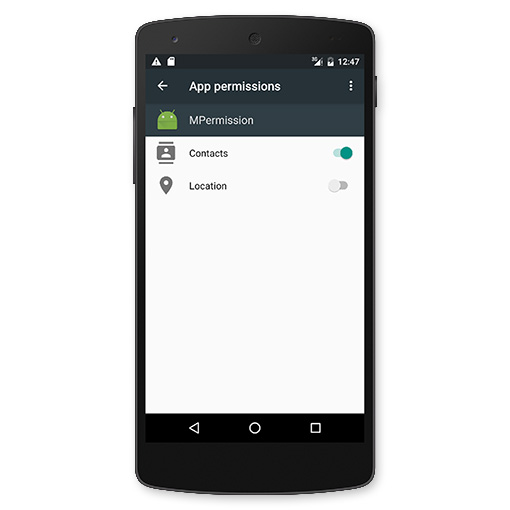
So what will happen if permission is revoked when application is opened? I have already given it a try and found that application's process is suddenly terminated. Everything inside application just simply stopped (since it is already terminated ...). It sounds make sense to me anyway since if OS allows the application to go on its process, it may summon Freddy to my nightmare. I mean even worse nightmare than currently is ...
Thanks to blogger..
where we can share everything... anytime...
Reference : https://inthecheesefactory.com/blog/things-you-need-to-know-about-android-m-permission-developer-edition/en
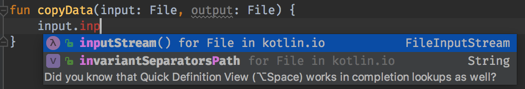
Comments
Post a Comment