How to put a watch in Android Studio?
How to put a watch(see how a variable is modified) in Android Studio?
Some times small things are also so much importantLet's have a look..
Start by putting a break point in the class where you'd want to watch a specific variable. Run the code and once it hits your breakpoint from the Variables window frame you should see all of the variables that are accessible. Simply choose the one you'd want to watch and then right click and choose "Add to watches" from the drop-down.
Keep debugging and you should see the variable from the Watches window frame update when appropriate based on your code.



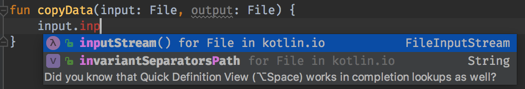
Comments
Post a Comment