This issue is faced when you are using material design's edittext.
Here, i am going to show you how to remove eye icon or right side of
edittext with password as inputType.
Add below line in parent view of xml layout
xmlns:apps="http://schemas.android.com/apk/res-auto"
Add below line in TextInputLayout
apps:passwordToggleEnabled="false"
it will looks like below :
import com.amazonaws.auth.BasicAWSCredentials;
import com.amazonaws.mobileconnectors.s3.transferutility.TransferListener;
import com.amazonaws.mobileconnectors.s3.transferutility.TransferObserver;
import com.amazonaws.mobileconnectors.s3.transferutility.TransferState;
import com.amazonaws.mobileconnectors.s3.transferutility.TransferType;
import com.amazonaws.mobileconnectors.s3.transferutility.TransferUtility;
import com.amazonaws.services.s3.AmazonS3Client;
<android.support.design.widget.TextInputLayout
android:id="@+id/pin"
android:layout_width="match_parent"
android:layout_height="wrap_content"
apps:passwordToggleEnabled="false"
android:orientation="horizontal">
<com.anandrathi.ardwm.customtextviews.MyCustomEditText
android:id="@+id/et_pin"
android:layout_width="match_parent"
android:layout_height="wrap_content"
android:ems="4"
android:hint="Enter pin"
android:maxLength="4"
android:singleLine="true"
android:textColor="@android:color/white"
app:textColorHint="@android:color/white" />
</android.support.design.widget.TextInputLayout>
Reminder : Don't forgot to add
xmlns:apps="http://schemas.android.com/apk/res-auto"
feel free to ask, if you need further explanation..
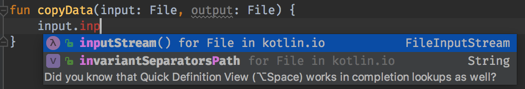
Comments
Post a Comment