Kotlin - Big word for android developers
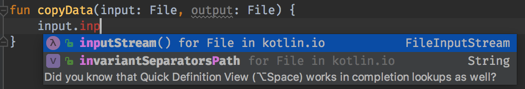
Hello I am back with one another new concept for android developers Technologies & languages are getting updated with time... & here is one another "Kotlin language" What is "Kotlin"? Kotlin is a " Statically typed programming language for modern multi-platform applications". Best thing is kotlin is 100% inter operable with Java and Android. What does it look like? Concise, simple and very easy to read (and write) package hello //Optional package header //Package-level function, which takes an Array of strings as a parameter fun main(args: Array<String>) { println("Hello World!") //Have you noticed? Semicolons are optional } Why use Kotlin for Android Development? 1. Concise : Drastically reduce the amount of boilerplate code. Examples : Create a POJO with getters, setters, equals(), hashCode(), toString() and copy() in a single line: data class Customer ( val name : String , val e...
